Drift Executor is a rebuilt version of the old Zorara Executor. It is currently the best free and keyless script executor available for Roblox on Windows systems.
Drift supports many scripts and has a UNC success rate of 85%. The main reason it works so well is because it uses the API from Xeno and Velocity executors, which makes it a great alternative to them.
To download the latest version, you need to go to our website and download it manually. After that, replace the old files with the new ones to update it.
| Name | Drift |
| Version | 1.0.1 |
| Developer | Kq |
| Last Updated | 06 November 2025 |
| Compatible Roblox Version | version-f6dd34ecac7b4642 |
Before downloading, please review our Disclaimer and Warranty information. By proceeding, you confirm that you agree to our Terms and Conditions.
Some antivirus programs on VirusTotal may flag this file as a false positive due to the way script executors interact with game memory. This is a common occurrence. Rest assured, all our files are thoroughly tested and guaranteed to be 100% safe and free from malware.
How to Use Drift Executor to Run Scripts in Roblox
Follow these simple steps:
- Download the Drift.zip file and extract its contents to your desktop.
- Open Roblox and launch any game you want to play.
- Run Drift.exe from the folder you extracted.
- Click the Attach button in the Drift interface.
- Paste your LUA script into a new tab, then click the Execute button.
- That’s it! The script should now run inside the game.
Drift Executor is completely keyless and supports various Roblox scripts. If you experience any issues, feel free to contact the developer on Discord.