Drift Executor
Drift is a free Roblox script executor that allows players to run custom scripts in various Roblox games, with an impressive 85% sUNC success rate. It also offers a wide range of unique features and customization options, helping players improve and enhance their gameplay experience.
Roblox players and script users looking for a reliable tool will find Drift Executor to be one of the best choices available. It’s a completely keyless executor that has seen major improvements after being fully rebuilt by Zorara team. The new injection method effectively bypasses the modified client warning in Roblox games.
Whether you’re a beginner or an experienced player, Drift offers a lot with its clean, user-friendly interface that makes running scripts easier than ever. It also features an impressive 95% sUNC success rate, which is outstanding for a free, keyless executor. Plus, with regular updates, Drift stays compatible with the latest Roblox versions and helps you stay undetected.
What is Drift Executor
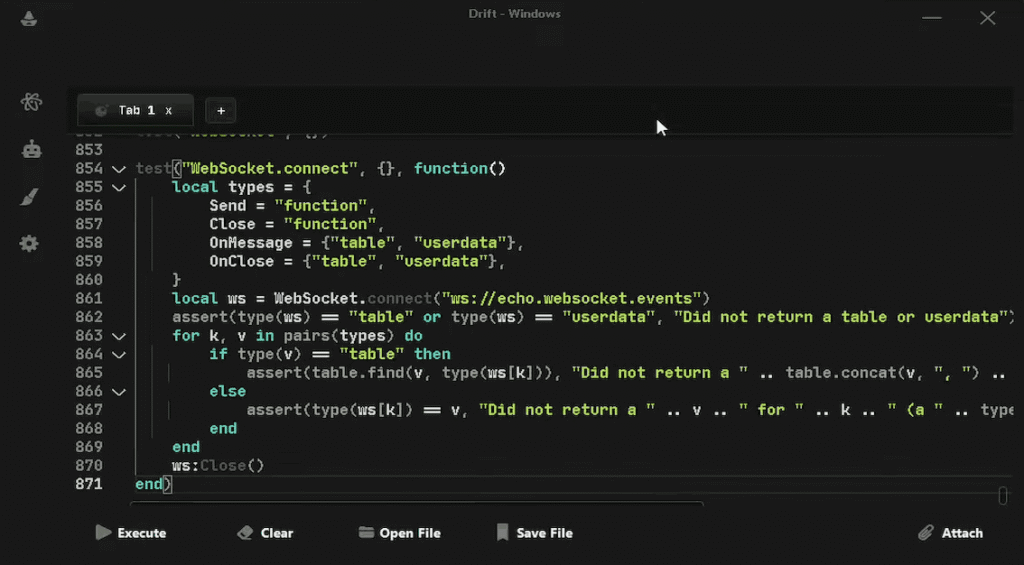
Drift is a new script executor developed by the Zorara team. Built on the Xeno source code, it offers improved stability and a higher success rate when running custom scripts. It is completely free to use, requires no key system, and has been updated to bypass the modified client warning introduced by the latest Roblox updates.
What are the Features of Drift Executor?
Drift offers a range of unique features that are perfect for running advanced scripts in Roblox games. Some of its standout features include:
Max sUNC
Drift has a current success rate of 85% in the UNC test, making it a reliable option for running most Roblox custom scripts without issues.
Safe & Secure
Drift is safe to use and has been tested with multiple security tools. However, some antivirus programs may detect it as a false positive.
Discord Community
Drift has a large Discord community with thousands of members who regularly share their knowledge and working scripts for various Roblox games.
Regular Updates
Drift receives regular updates and improvements thanks to its use of Xeno’s injection code. This makes it one of the best free alternatives to Xeno.
How to Download Drift Executor?
The only safe way to download Drift Executor is through the official website or the Discord. These are the only trusted sources. Do not download it from any random site, as it could be a scam or contain harmful files.
Disclaimer: You may receive a warning when downloading or installing Drift. This is a false positive and occurs because Roblox executors modify game memory, which some antivirus programs mistakenly flag as malicious. Rest assured, Drift has been thoroughly tested and is completely safe to use.
How to Use?
Getting started with the Drift Executor is quick and easy. Simply follow the steps below to start running scripts in Roblox.
- Download and Install: Visit the official website at DriftExecutor.com and download the ZIP file. Once downloaded, extract the contents to a new folder on your Windows PC or laptop.
- Launch Roblox: Open Roblox using Fishtrap and ensure it’s updated to the latest version.
- Run Drift Executor: Launch the Drift Executor and click the Attach button to connect it to Roblox.
- Enter Script Code: Copy the Lua script code you want to use, paste it into the executor, and click the Execute button to run the script.
That’s it, you can now run custom Lua scripts in any Roblox game.
System Requirements for Drift Executor
Make sure your operating system meets the following minimum requirements to ensure smooth gameplay while running scripts.
| Component | Minimum Requirement |
|---|---|
| Operating System | Windows 7, 8, 10, or 11 |
| Processor | 1.5 GHz or Higher |
| RAM | 4 GB |
| Graphics | DirectX 9 compatible GPU |
| Hard Drive Storage | 100 MB |